SCREEN FIRST DAY FIRST SHOW MOVIES ANYWHERE INCLUDING PRIVATE OR PUBLIC FACILITY
ENJOY YOUR OWN INCOME FROM ADVERTISING AND FREE TRAILERS


A professional player for public screenings.
Screen your films in the highest quality and enjoy the easy to use interface developed in partnership with many projectionists and professionals, with their needs in mind. The player provides the highest level of security together with the possibility to create playlists with pre-rolls and post-rolls.
Download it free of charge from the Microsoft Store for Windows 10+
The version for MS Windows is available from the Microsoft store.
Devices that are compatible with Microsoft Windows 10 (or newer) or at least minimum requirements.
Yes you can, after login, by downloading the film you don’t need to be on the Internet for up to 14 days. Be aware that after 14 days without connecting to the Internet the Janta Cinema Player will log you out.
The download time depends on your Internet connection speed and your HDD or SSD speed.
Yes, the Janta Cinema Player can play any videos you add in. You can even add pictures by dragging and dropping them into the library section or by using “Add local films” and selecting the file you want to add.
Yes, you can check the film but you cannot play the whole film. Please keep in mind that at 60 % of the play time, your license will be considered as “used”. You can click through any section of the film that you like, no matter if it is the start, the end or the middle.
Yes, please contact artinii@artinii.com.
Check if you’re logged in with the correct account, the account with which you made the purchase. This e-mail address would have received a confirmation email.
Check your Internet connection or restart your laptop, in case you are using Mac OS, please check your remaining free space.
Please wait until the player starts the synchronization process. At least 60 seconds with application running on top – can not be minimized to system tray etc.
Please, use an HDMI cable, set your display to “extended” instead of “duplicated” and check your Graphics Card drivers, update them if needed.
Check if you have the correct keyboard switched on on your laptop (Hindi/GB or etc…). Try logging in with your Google Account, otherwise reset your password by using “Lost your password?”.
Go back to the login page and click on the gray text: “Lost your password?” above the “password” window.